


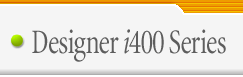

|
I had gotten almost everything working without too much trouble except for one thing. My soundcard was still useless under linux.
After about a week of hacking on this I actually got it to work. I'm talking full on 16 Bit Sound thanks to driver in beta written by Zach Brown of Red Hat fame. The driver is still under development, but seems to be working fine for me.. You can get it at: http://people.redhat.com/zab/maestro/
This is a kernel module, and has a couple of tweaks to be aware of to get it to work.
#1 - On my drain bamaged BIOS (and many others I assume) is a Plug and Play os option that I had to turn off to get the driver to find the soundcard's IRQ.. It's funny because there is no explanation or further options when you disable this setting in the BIOS, so it's not a very intuitive process for most people I think. If this is left on (from factory settings..grrr..) the driver won't know what IRQ to use.. so nuke this sucker before you even compile the damn driver.
#2 - Before you compile, it might me a good idea to run "modprobe soundcore" just in case it didn't already get loaded with the kernel.. can happen, and it did.
#3 - Compile, everything should be good (Your typical "make install" does the trick).
#4 - Copy the maestro.o in /lib/modules/ chown root /lib/modules/ depmod -a
Add the following line to your /etc/conf.modules to be able to autoload the driver a soon it is required by mixer or sound output:
alias char-major-14 maestro
Bingo.. reboot and you got sound working... and with no help from OSS.. (And that MAY cause some issues - some apps like x11amp want to use the OSS drivers, that doesn't work.)
You might want make sure the volume on the mixer is set high, and you can actually do this with "mixer" in your oss directory (or gnome sound mixer, whatever floats your boat)
Sigh.. hopefully this helps out allot of people... it took me a week to get this working from adding up various sources:
|